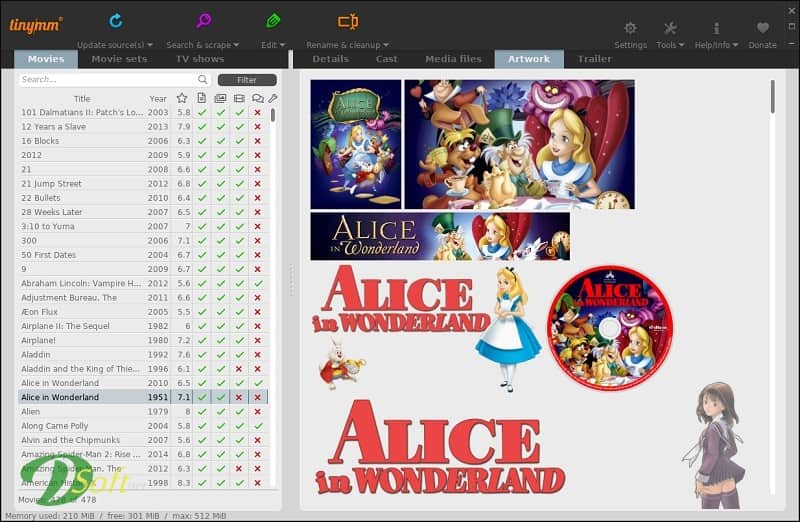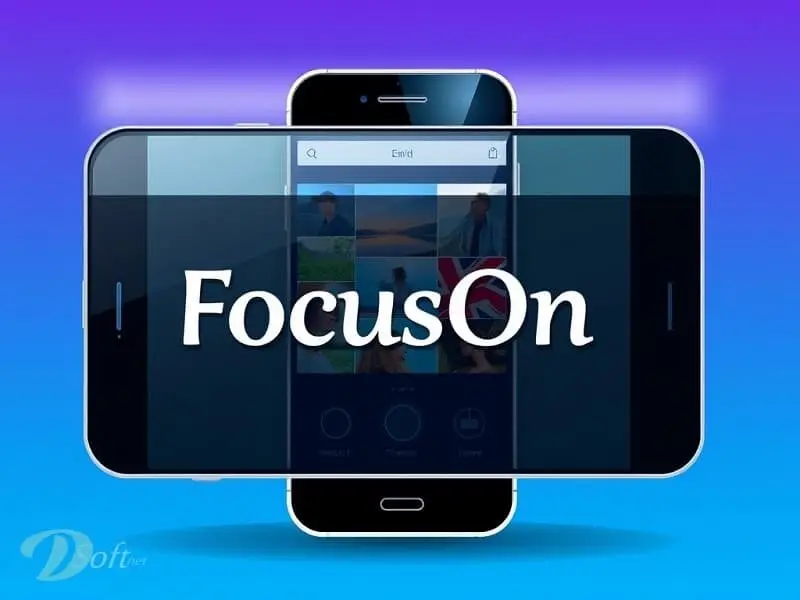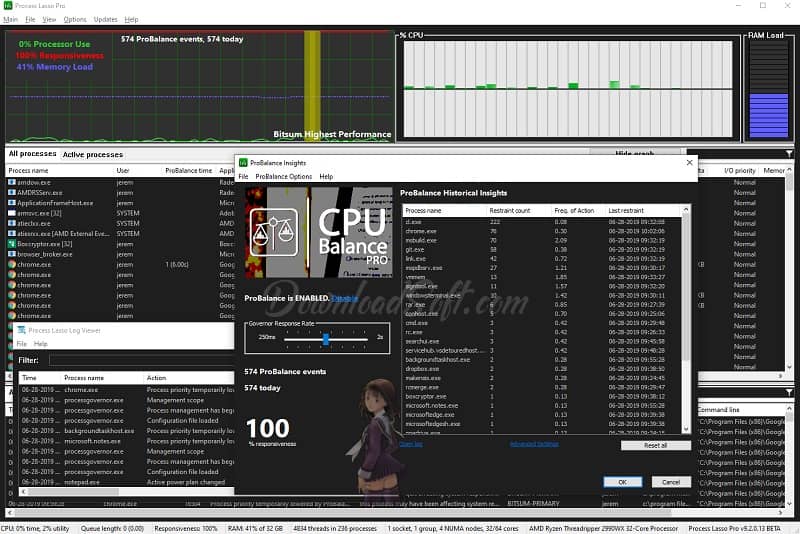Download Ashampoo Registry Cleaner 2025: Fix Registry Errors
Download Ashampoo Registry Cleaner 2025: Fix Registry Errors
Comprehensive Guide to Ashampoo Registry Cleaner
In the realm of system optimization, Ashampoo Registry Cleaner stands out as a robust tool designed to enhance the performance of your computer. This software focuses on cleaning the Windows registry, which can accumulate clutter over time, leading to slower performance and potential errors. The registry is a critical database that stores settings and options for the operating system and installed applications.
As it becomes bloated with unused or corrupted entries, it can significantly impact your computer’s efficiency. This article delves into various aspects of the software, providing a detailed overview of its features, installation process, and more to help you understand how it can benefit your computing experience.
What is Ashampoo Registry Cleaner?
It is a utility software specifically tailored to clean and optimize the Windows registry. The registry acts as a directory for the operating system, listing all installed software and hardware configurations. Over time, it can become cluttered with invalid paths, obsolete entries, and remnants from uninstalled programs. This accumulation can lead to system slowdowns, crashes, and other performance issues.
By utilizing it, users can effectively identify and remove these unnecessary entries, ensuring a smoother and faster computing experience. This tool not only cleans but also optimizes the registry for better performance, making it an essential application for users looking to maintain their system’s health.

Installation and Setup
Installation Process
Installing Ashampoo Registry Cleaner is straightforward and user-friendly. Users can download the installation file from the official Ashampoo website, which is a reliable source for the software. Once downloaded, double-click the file to begin the installation process. The installer will guide you through several steps, including accepting the license agreement and selecting an installation directory. The entire process typically takes just a few minutes, allowing users to quickly access the program and begin optimizing their system.
Initial Setup
After installation, launching the software will guide users through an initial setup process. This includes configuring scan settings and scheduling automatic scans. Users have the option to enable or disable features such as real-time monitoring and automatic backups. Real-time monitoring can alert users to potential registry issues as they arise, while automatic backups ensure safety during the cleaning process. This initial setup is crucial as it allows users to customize their experience based on their needs and preferences, ensuring that they can maximize the benefits of the software from the start.
Features
Comprehensive Scanning
One of the standout features is its comprehensive scanning capability. The software utilizes advanced algorithms to scan for various types of registry errors, including invalid paths, obsolete entries, and other inconsistencies. This thorough approach ensures that users can identify all potential issues affecting system performance. After scanning, the software presents a detailed report of the findings, allowing users to see exactly what issues have been detected and providing clarity on the necessary actions to take.
User-Friendly Interface
The interface of Ashampoo Registry Cleaner is designed with user-friendliness in mind. The dashboard provides clear access to different features, making navigation intuitive and straightforward. Users can easily initiate scans, view results, and access additional settings without feeling overwhelmed. This usability is particularly beneficial for those who may not be tech-savvy, as it lowers the barrier to entry for utilizing powerful system optimization tools. The clean layout and organized sections help users feel confident in their ability to manage their system’s health.
Customizable Scan Settings
Users can customize scan settings according to their preferences, allowing for a tailored cleaning experience. This includes the ability to select specific registry areas to scan, enabling advanced users to focus on particular issues. For instance, if a user is aware of certain programs that may have left residual files, they can target those areas specifically. The flexibility in settings ensures that users can tailor their cleaning process to meet their specific needs, optimizing the effectiveness of the software and enhancing user satisfaction.
Automatic Backups
Before making any changes to the registry, create automatic backups of the registry. This feature is crucial for users who may be concerned about potential errors that could arise from cleaning the registry. By creating a backup, users can easily restore their system to its previous state in the event of an issue. This safety net not only provides peace of mind but also encourages users to clean their registry more frequently, knowing that they can revert to a stable configuration if necessary.
Scheduler for Automatic Scans
The software includes a scheduler feature that allows users to automate regular scans. By setting up a scanning schedule, users can ensure that their system remains optimized without needing to remember to perform manual checks. This is particularly beneficial for those who prioritize maintaining system health but may forget to run scans regularly. Automating this process helps to keep the registry tidy, preventing the buildup of unnecessary entries over time.
Multi-Language Support
Ashampoo Registry Cleaner supports multiple languages, making it accessible to a global audience. This feature enhances usability for non-English speakers, ensuring that everyone can benefit from its capabilities. The availability of diverse language options reflects Ashampoo’s commitment to inclusivity and user satisfaction, allowing users from different backgrounds to engage with the software comfortably.
Customer Support and Help Center
Support Channels
Ashampoo provides various support channels for users of its registry cleaner. This includes a dedicated help center on their website, where users can find FAQs, guides, and troubleshooting tips. The help center is well-organized, making it easy for users to locate the information they need quickly. Additionally, users can reach out to customer support via email for more personalized assistance, ensuring that any issues can be addressed promptly and effectively.
Community Forums
The community forums serve as a valuable resource for users seeking advice or sharing experiences. These forums foster a community atmosphere where users can discuss issues, share tips, and find solutions to common problems. Engaging with fellow users can enhance the overall experience, as individuals can learn from others’ successes and challenges. This communal support system allows users to feel connected and informed about best practices for using the software.
Pricing and Plans
Free Version
Ashampoo Registry Cleaner offers a free version, allowing users to experience its core functionalities without any cost. This version is ideal for those looking to test the software before committing to a purchase. While the free version provides essential cleaning capabilities, it may come with certain limitations, such as fewer advanced features compared to the paid version. Nonetheless, it serves as an excellent entry point for users new to registry cleaning.
Paid Version
The paid version comes with additional features and benefits, including priority support and advanced scanning options. Pricing is competitive compared to similar tools in the market, making it an attractive option for users seeking comprehensive registry cleaning solutions. The investment in the paid version can lead to significant improvements in system performance, making it a worthwhile consideration for those serious about maintaining their computer’s health.
Pros and Cons
Pros
- Effective Cleaning: The software effectively removes unnecessary entries, enhancing system performance. Users often report noticeable improvements in speed and responsiveness after using the tool.
- User-Friendly Interface: An intuitive design makes it accessible for users of all skill levels, reducing the learning curve associated with optimization tools.
- Automatic Backups: Ensures safety during the cleaning process, allowing users to revert changes if needed.
- Customizable Settings: Tailors scanning options to individual needs, providing a personalized experience.
Cons
- Limited Free Features: The free version lacks some advanced functionalities found in the paid version, which may deter users looking for a comprehensive solution.
- Occasional False Positives: Users may need to review scan results carefully to avoid removing essential entries, emphasizing the importance of user discretion.
User Experiences and Testimonials
Positive Feedback
Many users have reported significant improvements in system performance after using Ashampoo Registry Cleaner. Testimonials highlight the software’s effectiveness in reducing startup times and eliminating error messages that can disrupt daily use. Users appreciate the ease of use and the visible impact on their system’s responsiveness, often recommending it to friends and family.
Constructive Criticism
Some users have noted that while the software is effective, it can occasionally flag entries that may not necessarily need removal. This emphasizes the importance of user discretion when reviewing scan results. Users are encouraged to familiarize themselves with common entries to avoid mistakenly deleting important files. Constructive feedback often leads to updates and improvements in future versions of the software.
Comparison with Other Tools
Ashampoo Registry Cleaner holds its ground against competitors such as CCleaner and Wise Registry Cleaner. While CCleaner is well-known for its comprehensive optimization features, it excels in its user-friendly interface and backup capabilities. Users seeking a straightforward tool may find it more appealing due to its simplicity and effectiveness. Additionally, the automatic backup feature provides an extra layer of safety that some competitors may lack.
Tips for Using Ashampoo Registry Cleaner
Regular Scans
To maintain optimal performance, users are encouraged to run scans regularly. Setting up the scheduler feature can automate this process, ensuring the system remains clean without user intervention. Regular maintenance is key to preventing performance degradation over time, and by utilizing automated features, users can focus on other tasks while maintaining their system’s health.
Review Scan Results
Before making any changes, it is crucial to review scan results carefully. Users should familiarize themselves with the types of entries flagged by the software to make informed decisions about what to remove. Taking the time to understand the implications of each entry can prevent issues and ensure that only unnecessary files are deleted.
Frequently Asked Questions (FAQs)
Is Ashampoo Registry Cleaner safe to use?
Yes, it is designed with safety in mind. The automatic backup feature allows users to restore their system if needed, which significantly reduces the risk of unintentional damage. Users can confidently clean their registry knowing that they have a reliable safety net.
Can I use the software on older versions of Windows?
Ashampoo Registry Cleaner is compatible with various Windows versions, including older ones, making it a versatile choice for users with different systems. This compatibility ensures that a wider audience can benefit from the software, regardless of their operating system version.
Importance of System Maintenance
Regular maintenance of your computer system is crucial for ensuring long-term performance and reliability. By using tools, users can proactively address issues that may arise from accumulated registry clutter. This not only enhances performance but also prolongs the life of the system. A well-maintained registry can lead to fewer crashes, faster load times, and an overall improved user experience, making proactive care an essential aspect of computer ownership.
Tutorials and Additional Resources
Ashampoo provides a range of tutorials and resources on its website. These include video guides, how-to articles, and tips for maximizing the software’s effectiveness. Engaging with these resources can enhance user experience and understanding of the tool. By taking advantage of the educational materials available, users can learn best practices for system maintenance and make the most out of their registry cleaning efforts.
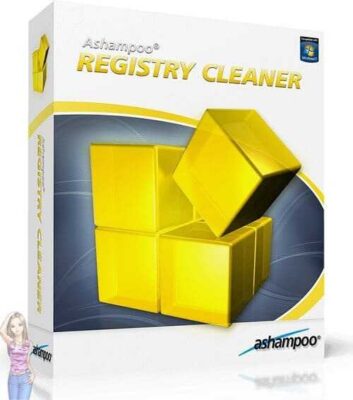
System Requirements
Before installation, users should ensure their system meets the requirements. Typically, this includes a compatible version of Windows (such as Windows 7, 8, or 10) and sufficient disk space. Detailed requirements can be found on the official website, ensuring that users can check compatibility before downloading.
Conclusion
In conclusion, Ashampoo Registry Cleaner offers an effective solution for users looking to optimize their Windows registry. With its user-friendly interface, robust features, and commitment to safety, it stands as a reliable choice in the realm of system maintenance tools. Regular use can lead to improved performance, making this software a worthwhile investment for anyone seeking a smoother computing experience. By understanding its features and utilizing its capabilities, users can maintain a healthy system and enjoy the benefits of a well-optimized registry.
Technical Details
Software name: Ashampoo Registry Cleaner
- Category: Utility Tools
- License: Trial
- Version: The latest
- File size: 13.69 MB
- Core: 32/64-bit
- Operating Systems: Windows XP, Vista, 7, 8, 10, 11
- Languages: Multilingual
- Developer: Ashampoo GmbH & Co.KG
- Official Website: ashampoo.com
Download Ashampoo Registry Cleaner