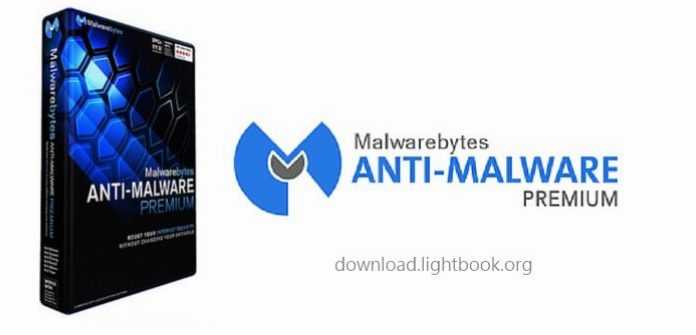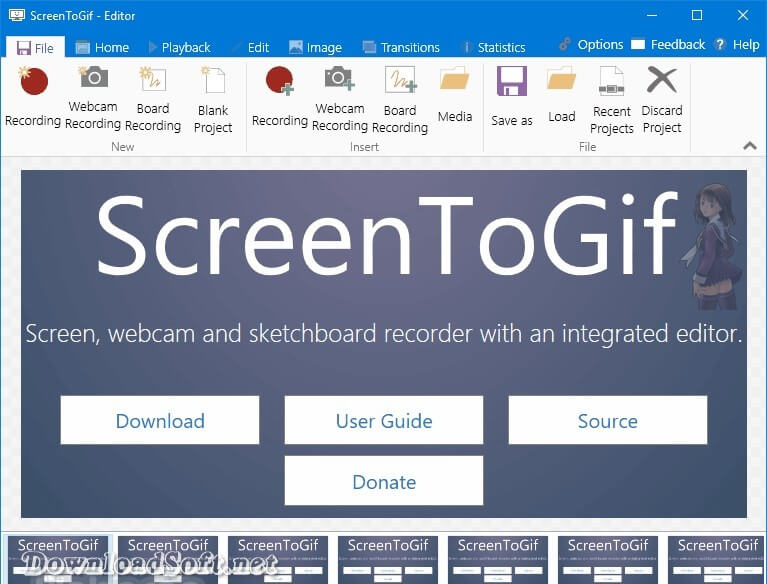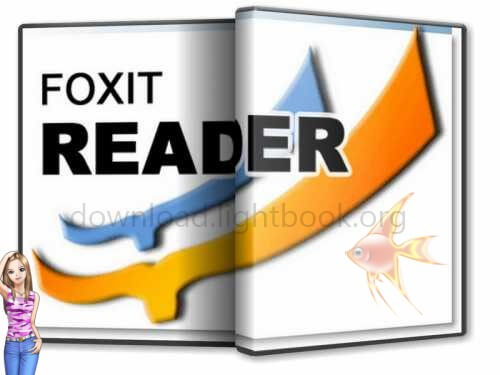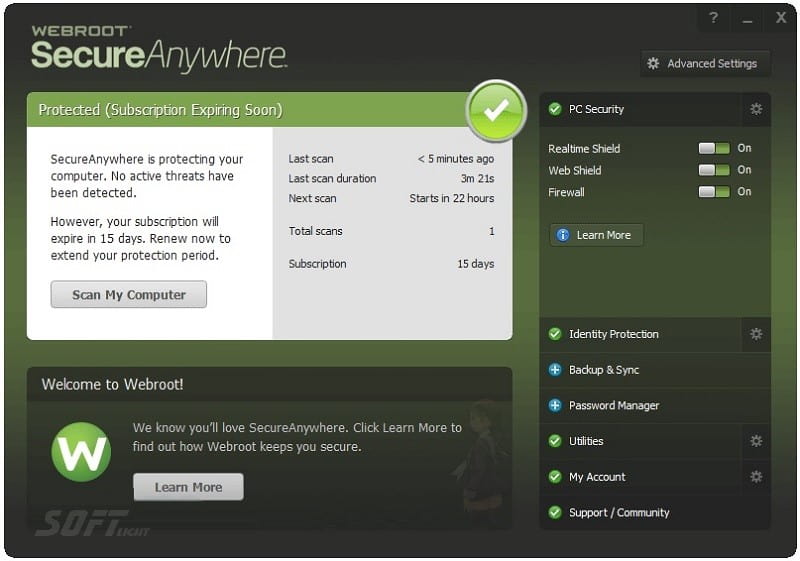Download ESET Endpoint Antivirus 2025 for Windows and Mac
Download ESET Endpoint Antivirus 2025 for Windows and Mac
Comprehensive Guide to ESET Endpoint Antivirus
ESET Endpoint Antivirus is a powerful security solution designed to protect businesses from a wide range of cyber threats, including malware, ransomware, and phishing attacks. With a focus on endpoint protection, ESET provides tools that help organizations safeguard their networks while ensuring optimal performance. This guide explores the features, benefits, installation, and effective use of ESET Endpoint Antivirus for businesses.
What is ESET Endpoint Antivirus?
ESET Endpoint Antivirus is a comprehensive security software designed specifically for businesses. It offers advanced protection for endpoints, including desktops, laptops, and servers, by utilizing proactive threat detection and a robust set of security features. ESET’s solutions are tailored to meet the needs of organizations of all sizes, ensuring that sensitive data remains secure and that business operations run smoothly.
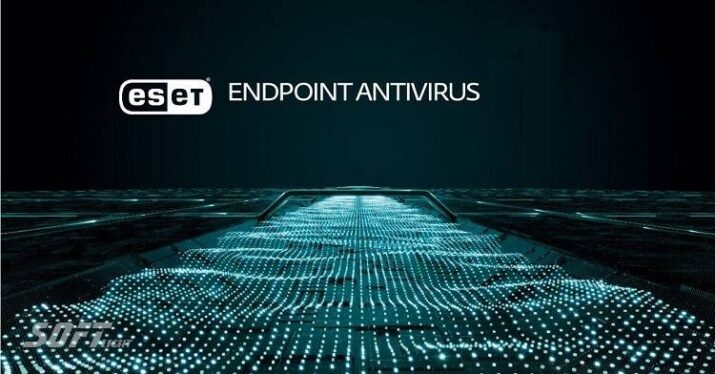
Key Features
- Real-Time Threat Protection: ESET Endpoint Antivirus provides continuous monitoring and protection against malware, viruses, and other threats, ensuring that endpoints are safe from attacks.
- Antiphishing Protection: The software includes tools to detect and block phishing attempts, protecting users from fraudulent websites and malicious emails.
- Device Control: ESET allows administrators to manage and control the use of removable devices, preventing unauthorized access to sensitive data.
- Centralized Management: Through ESET Security Management Center, administrators can manage security settings, deploy updates, and monitor the status of all endpoints from a single console.
Installation and Setup
Setting up ESET Endpoint Antivirus involves several steps to ensure that the software is properly installed and configured to protect your organization effectively.
Steps for Installation
- Download the Installer: Visit the official ESET website to download the ESET Endpoint Antivirus installer for your operating system.
- Run the Installer: Locate the downloaded file and double-click to run the installer. Follow the prompts to complete the installation process.
- Activate the License: Enter your license key during installation to activate the software. This key may be obtained through a purchase or subscription.
- Configure Initial Settings: After installation, configure the initial settings according to your organization’s security policies.
Initial Configuration
Once ESET Endpoint Antivirus is installed, it’s crucial to set it up for optimal protection:
- Set Up Scanning Options: Configure the scanning preferences, such as scheduled scans and types of scans, to ensure comprehensive coverage.
- Enable Real-Time Protection: Ensure that real-time protection features are enabled for continuous monitoring of threats.
- Customize Security Policies: Define security policies based on your organization’s specific needs, including device control and web access settings.
Features of ESET Endpoint Antivirus
ESET Endpoint Antivirus is equipped with a variety of features that enhance security and usability for businesses.
Real-Time Threat Protection
The software continuously scans files and processes for potential threats, providing immediate alerts and automated responses to mitigate risks. This proactive approach helps prevent infections before they can cause harm.
Antiphishing Protection
ESET’s antiphishing technology actively monitors web traffic and emails to identify and block phishing attempts. This feature is essential for protecting sensitive information and ensuring user safety online.
Device Control
Administrators can manage the use of external devices, such as USB drives, to prevent unauthorized access to sensitive data. This feature helps organizations maintain control over their data security policies.
Centralized Management
ESET Security Management Center allows IT administrators to manage security settings across all endpoints from a single interface. This centralized approach simplifies monitoring, updates, and policy enforcement, making it easier to maintain security standards.
Customer Support and Help Center
ESET provides comprehensive customer support resources to assist users with any issues or questions regarding the software.
Accessing Support
Users can access a variety of support resources through the ESET website, including:
- Documentation and FAQs: Detailed guides and frequently asked questions to help users troubleshoot common issues.
- Technical Support: ESET offers support through various channels, including live chat, email, and phone support for more complex technical inquiries.
Community Engagement
ESET also hosts community forums where users can share experiences, ask questions, and discuss best practices. Engaging with the community can provide additional insights and support.
Pricing and Plans
ESET Endpoint Antivirus is available through various pricing plans tailored to meet the needs of different organizations.
Free Trials
ESET often provides free trials for users to evaluate the software before committing. This allows potential customers to assess the effectiveness of ESET Endpoint Antivirus for their specific environment.
Subscription Plans
Pricing may vary based on the number of endpoints and the duration of the subscription. Organizations are encouraged to contact ESET for customized quotes based on their specific requirements.
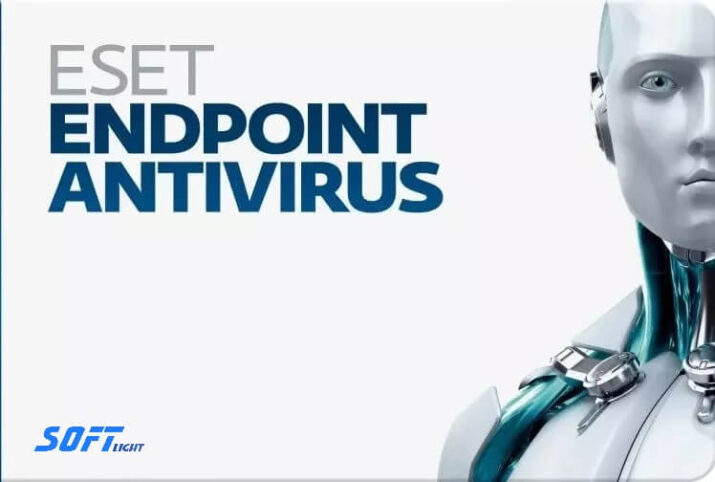
Pros and Cons
Like any software, ESET Endpoint Antivirus has its advantages and disadvantages.
Pros
- Comprehensive Protection: ESET offers a wide range of security features that effectively protect against various cyber threats.
- User-Friendly Interface: The intuitive interface makes it easy for users to navigate and manage security settings without extensive technical knowledge.
- Centralized Management: The ability to manage multiple endpoints from a single console simplifies administration and enhances efficiency.
Cons
- Resource Usage: Some users may find that ESET can consume more system resources during scans, potentially impacting performance on older devices.
- Cost: While the features are robust, the pricing may be higher compared to some competitors, which could be a consideration for smaller businesses.
User Experiences and Testimonials
Users generally report positive experiences with ESET Endpoint Antivirus, highlighting its effectiveness in protecting systems and ease of use.
Personal Stories
Many organizations have shared how ESET Endpoint Antivirus has improved their security posture, resulting in fewer incidents of malware infections and enhanced overall security.
Community Feedback
Feedback from the community often emphasizes the reliability of ESET’s protection and the responsiveness of its customer support. Users appreciate the proactive approach to security that ESET provides.
Comparison with Other Tools
When compared to other endpoint security solutions, ESET Endpoint Antivirus stands out for its comprehensive features and ease of use.
Unique Selling Points
The combination of robust security features, a user-friendly interface, and centralized management capabilities makes ESET Endpoint Antivirus a strong choice for businesses seeking effective endpoint protection. While other tools may offer similar services, ESET’s reputation for reliability and performance sets it apart.
Tips for Using ESET Endpoint Antivirus
To maximize your experience with ESET Endpoint Antivirus, consider the following tips:
- Explore All Features: Familiarize yourself with all available features, including device control and antiphishing options, to leverage the full capabilities of the software.
- Regularly Update the Software: Ensure that ESET is kept up to date to benefit from the latest security patches and enhancements.
- Monitor Security Reports: Regularly review security reports and alerts to stay informed about potential threats and system status.
- Engage with Customer Support: Don’t hesitate to reach out to ESET’s support team for assistance with any issues or questions regarding the software.
- Participate in the Community: Engage with other users in forums to share experiences and learn best practices for utilizing ESET Endpoint Antivirus effectively.
Frequently Asked Questions (FAQs)
What are the system requirements for ESET Endpoint Antivirus?
ESET Endpoint Antivirus is compatible with various operating systems, including Windows, macOS, and Linux. Ensure your system meets the minimum specifications for optimal performance.
Is ESET Endpoint Antivirus suitable for small businesses?
Yes, ESET Endpoint Antivirus is designed to accommodate businesses of all sizes, including small organizations. Its scalable solutions make it a versatile choice for various needs.
Importance of System Maintenance
Regular maintenance is essential to ensure that ESET Endpoint Antivirus operates effectively.
Best Practices
- Keep Software Updated: Regularly check for updates to benefit from new features and security improvements.
- Conduct Routine Scans: Schedule regular scans to ensure that no threats are present on your endpoints.
Tutorials and Additional Resources
For new users, numerous tutorials and resources are available online. Official guides, webinars, and community forums can provide valuable insights into using ESET Endpoint Antivirus effectively.
Recommended Resources
Look for tutorials that focus on specific features or tips for maximizing your security experience. Utilizing these resources can help you become more proficient in using ESET Endpoint Antivirus.

System Requirements
To enjoy ESET Endpoint Antivirus without issues, ensure your device meets the following requirements:
- OS: Compatible with Windows, macOS, and Linux.
- Storage: Sufficient storage space for installation and updates.
- RAM: Minimal RAM required for smooth operation, ensuring the software runs efficiently.
Conclusion
ESET Endpoint Antivirus is an excellent choice for businesses seeking reliable and effective endpoint protection. Its comprehensive features, user-friendly interface, and centralized management capabilities make it a valuable asset in enhancing cybersecurity. By following the tips outlined in this guide and leveraging ESET’s solutions, organizations can maximize their security posture and ensure a safe working environment for all users. With ESET Endpoint Antivirus, businesses can thrive in the face of evolving cyber threats.
Technical Details
- Category: Antivirus
Software Name: ESET Endpoint Antivirus
- License: 30-day full-featured free trial
- Version: Latest
- File size: 60.5 MB
- Kernel: 32/64 bit
- Operating Systems: Windows | macOS | iOS | Android and more
- Languages: multiangular
- Company Developed: ESET North America
- Official website: eset.com
Download ESET Endpoint Antivirus Free 2025