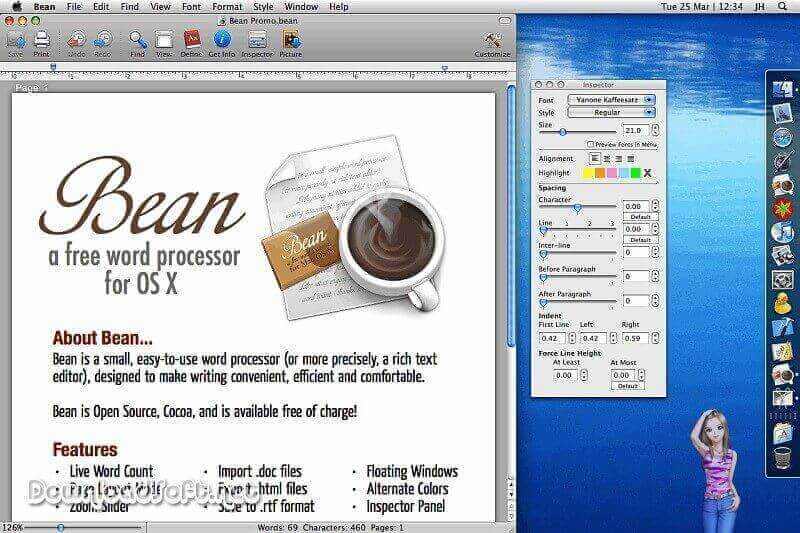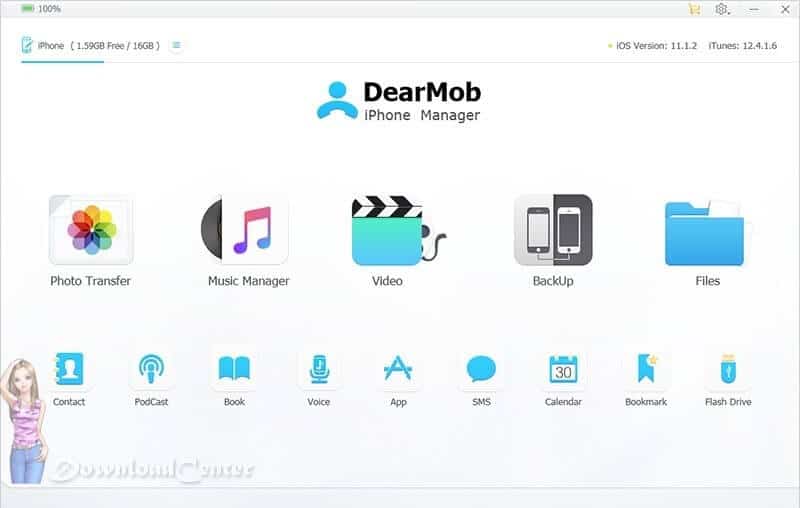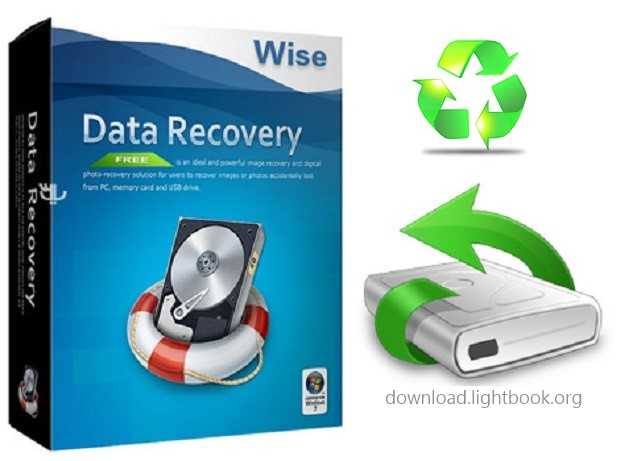Download LastPass Free 2025 for PC, Android and iOS
Download LastPass Free 2025 for PC, Android and iOS
Your Password Manager
In today’s digital age, managing passwords can be a daunting task. With numerous accounts requiring unique credentials, the risk of forgetting passwords or using weak ones increases significantly. LastPass is a robust password management solution designed to help users securely store, generate, and manage their passwords. This guide will explore what it is, how to install and set it up, its features, support options, pricing, pros and cons, user experiences, comparisons with other tools, tips for effective usage, and the importance of password security.
What is LastPass?
LastPass is a password manager that securely stores user passwords and provides easy access across multiple devices. With its encryption technology, it ensures that your sensitive information is protected. Users can save passwords, generate strong and unique passwords, and automatically fill in login credentials on websites and apps. This not only enhances security but also simplifies the login process.
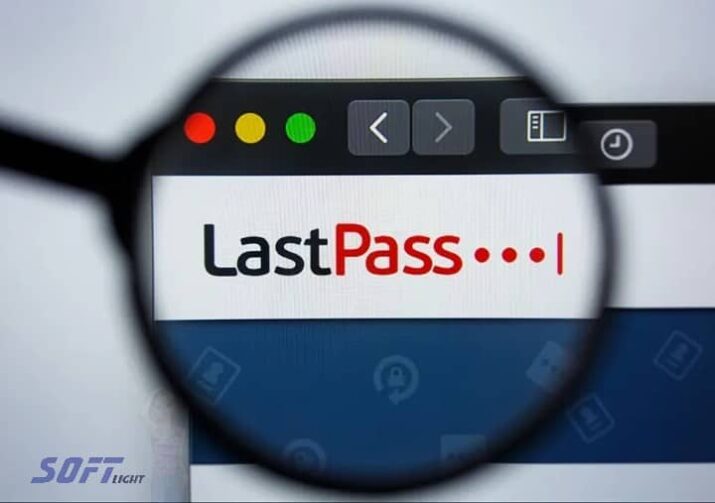
Key Features
- Password Vault: A secure storage space for all your passwords and sensitive information.
- Password Generator: Creates strong, unique passwords to enhance security.
- Autofill Capabilities: Automatically fills in login credentials on websites and apps, saving time and effort.
- Multi-Factor Authentication: Adds an extra layer of security during login processes.
- Cross-Device Syncing: Allows access to your passwords from any device, including smartphones, tablets, and computers.
Installation and Setup
Step-by-Step Installation Guide
Installing LastPass is a straightforward process that can be completed in a few simple steps:
- Download the App: Visit the official website or your device’s app store to download the application.
- Create an Account: Launch the app and sign up for a new account by providing your email address and creating a master password.
- Set Up Your Vault: After creating an account, you can start adding your passwords to the vault directly or import them from other password managers.
- Install Browser Extension: For enhanced functionality, install the browser extension on your preferred web browser.
- Configure Settings: Customize settings such as autofill options, security settings, and multi-factor authentication.
Initial Configuration
Once installed, take time to configure to suit your preferences:
- Master Password: Choose a strong master password that you will remember, as this is the key to accessing your vault.
- Enable Multi-Factor Authentication: Activate this feature for added security during logins.
- Import Existing Passwords: If you have passwords saved in another manager, use the import feature to transfer them seamlessly.
Features
Offers a wide array of features designed to enhance user experience and security:
1. Secure Password Storage
All passwords are stored in an encrypted format, ensuring that only you can access them. This eliminates the risk of password theft.
2. Password Generator
The built-in password generator creates complex passwords that meet security standards, helping users avoid weak passwords.
3. Autofill Functionality
With autofill capabilities, LastPass saves time by automatically entering login credentials for websites and apps.
4. Security Challenge
This feature analyzes your stored passwords and provides suggestions for improving security, such as changing weak or reused passwords.
5. Emergency Access
Users can designate trusted individuals to access their vault in case of emergencies, ensuring that important accounts remain accessible.
Customer Support and Help Center
Available Resources
For users needing assistance, it provides several support options:
- Official Documentation: Comprehensive guides and FAQs covering installation, usage, and troubleshooting are available online.
- Help Center: A dedicated help center where users can find answers to common questions and issues.
- Community Forums: Engage with other users to share experiences, ask questions, and receive advice.
Contact Support
If issues arise that cannot be resolved through self-help resources, consider reaching out to the support team via the official website for personalized assistance.
Pricing and Plans
LastPass offers a range of pricing plans to accommodate different user needs:
Free Version
- Basic password management features, including storage and autofill capabilities.
- Suitable for individual users who require simple password management.
Premium Version
- Full access to all features, including advanced security options and emergency access.
- Subscription plans may provide additional benefits, such as priority support and enhanced sharing options.
Family and Business Plans
- Family plans allow multiple users to share passwords securely.
- Business plans offer advanced features for teams, including centralized administration and reporting capabilities.
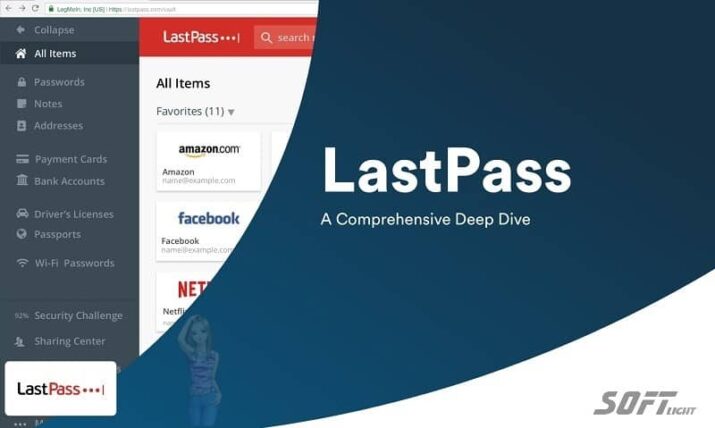
Pros and Cons
Pros
- User-Friendly Interface: Designed for ease of use, making it accessible for users of all skill levels.
- Strong Security: Robust encryption and multi-factor authentication enhance user security.
- Cross-Platform Support: Available on various devices, allowing seamless access to passwords anywhere.
- Password Generation: Encourages the use of strong, unique passwords for enhanced security.
Cons
- Limited Features in Free Version: The free version may not provide enough functionality for advanced users.
- Occasional Sync Issues: Some users report occasional syncing problems between devices.
- Learning Curve: New users may take time to familiarize themselves with all features and settings.
User Experiences and Testimonials
Positive Feedback
Many users appreciate LastPass for its efficiency in managing passwords and enhancing security. Testimonials often highlight its ease of use and the peace of mind it provides.
Areas for Improvement
While feedback is generally positive, some users suggest improvements in customer support response times and additional features in the free version.
Comparison with Other Tools
When compared with other password management tools, several distinctions arise:
Alternatives
- 1Password: Offers similar functionalities but may have a steeper learning curve and higher pricing.
- Dashlane: Provides robust security features, but can be more expensive for premium features.
- Bitwarden: An open-source alternative that offers strong security but may lack some advanced features.
Choosing the Right Tool
The choice of a password manager often depends on individual needs. For those focused on user-friendly design and robust security, it is an excellent option.
Tips for Using LastPass
Best Practices
To maximize the effectiveness, consider the following tips:
- Regularly Update Passwords: Change passwords periodically to enhance security.
- Use Strong Master Password: Ensure your master password is complex and unique.
- Enable Multi-Factor Authentication: Add an extra layer of security to your account.
- Review Security Reports: Utilize the security challenge feature to monitor password strength and make improvements.
Frequently Asked Questions (FAQs)
What is LastPass used for?
It is used for securely storing and managing passwords and sensitive information.
Is it free to use?
It offers a free version with basic features, while the premium version provides full functionality.
Can I access it on multiple devices?
Yes, it supports cross-device syncing, allowing access from smartphones, tablets, and computers.
Does it provide password generation?
Yes, the built-in password generator creates strong, unique passwords for users.
How can I get support for LastPass?
Support can be accessed through official documentation, community forums, or by contacting the support team via the website.
Importance of Password Security
Maintaining strong password security is crucial in protecting personal information and preventing unauthorized access. Password managers play a vital role in ensuring that users can manage their passwords securely and efficiently.
Benefits of Using a Password Manager
- Enhanced Security: Strong, unique passwords reduce the risk of hacking and unauthorized access.
- Convenience: Autofill features save time and effort during logins.
- Peace of Mind: Knowing that passwords are securely stored and managed reduces stress.
Tutorials and Additional Resources
For those looking to deepen their understanding, various resources are available:
- Official Documentation: Comprehensive guides covering installation and advanced features.
- Video Tutorials: Step-by-step guides demonstrating how to use different functionalities effectively.
- User Community: Engage with other users to share tips and tricks for maximizing the use.

System Requirements
Before installing, ensure that your system meets the following requirements:
- Operating System: Compatible with Windows, macOS, iOS, and Android.
- Browser Compatibility: Supports major browsers, including Chrome, Firefox, Safari, and Edge.
- Internet Connection: Required for syncing and updates.
Conclusion
In conclusion, LastPass is a powerful and user-friendly password management tool that provides essential capabilities for securely storing and managing passwords. With its comprehensive features, strong security measures, and cross-platform support, it stands out as an effective solution for individuals and families alike. By understanding its capabilities and following best practices, users can fully leverage it to enhance their password security and simplify their digital lives. As the need for effective password management continues to grow, it remains a key resource in the fight against online threats.
Technical Details
- Category: Security
Software Name: LastPass
- Version: Latest
- License: Free Trial
- Supported systems: Windows, Mac, Android, and iOS.
- Languages: English and supported by many other languages
- Company Developed: LastPass Corp
- Official website: lastpass.com
Download LastPass Free 2025