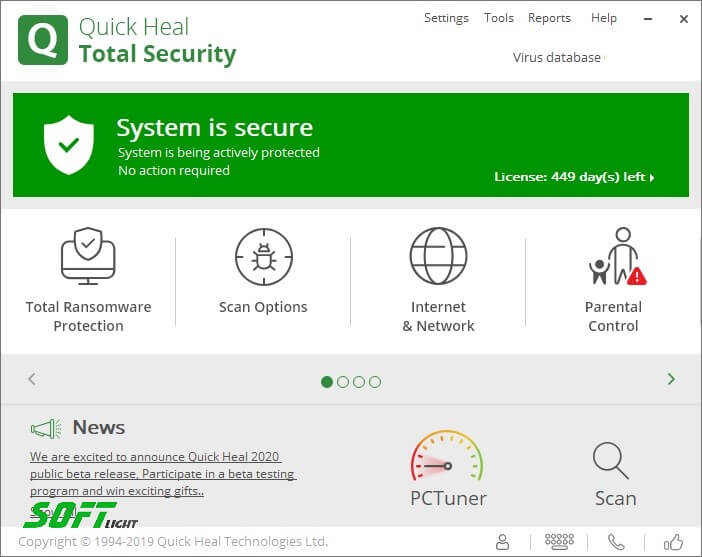Download MKVToolNix Free 2025 for Windows, Mac and Linux
Download MKVToolNix Free 2025 for Windows, Mac and Linux
MKVToolNix is a program that includes a wide range of tools (mkvmerge, mkvinfo, mkvextract, mkvpropedit, mmg) that allow you to manipulate Matroska (MKV) files in several ways. You can use MKVToolNix to create, split, edit, mux, demux, merge, extract, or analyze Matroska files.
Your Go-To Editor for Video Files
Additionally, it supports additional video formats (AVI / MPEG / MP4 / MPEG / Ogg / OGM / RealVideo / MPEG1 / 2 / h264 / AVC / Dirac / VC1), including some video codecs. (such as VP9 video codec support – playback from IVF). /Matroska/WebM, extract IVF files).
Most audio formats (AAC, FLAC, MP2, MP3(E) AC3 / DTS / DTS-HD / Vorbis / RealAudio) and subtitle formats (SRT / PGS / SUP / VobSub ASS / RealAudio/ SSA, etc.) are supported. MKVToolNix is a cross-platform application that works on 32- and 64-bit Windows, as well as Mac and Linux. You can download it from the program’s main page, with a direct link at the end of the explanation!
It is an excellent tool for editing and creating Matroska (MKV) files. With it, you can easily create, split, edit, mux, demux, merge, extract, or inspect MKV files. It supports a wide variety of audio, video, and subtitle formats, allowing you to easily edit and modify your files. It also includes a wide range of advanced features, such as chapter editing, header editor, and audio normalization. You can even download and install additional plugins to further enhance the program’s capabilities.
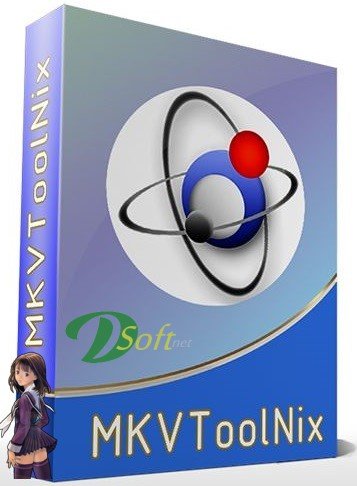
MKVToolNix Features and New Tools
- It takes over a completely intuitive interface.
- The Add button also works by drag and drop.
- The button called ‘ Start Muxing ‘ does all the processes quickly and magically.
- Many other command line tools (example: mkvinfo).
- Open a Command Prompt window to access all Windows command-line utilities.
- Press the Start button, click Search programs and files (Windows and Vista) or Run (Windows XP and others) and type “cmd” or “Command Prompt” (without the quotes).
- You can try each program (mkvmerge, mkvinfo, mkvextract, mkvpropedit) by typing its name and usage parameters. For example: ‘mkvinfo —help’, which will display a list of all available commands.
- Mkvinfo With this command: ‘mkvinfo -g’ you get a small interface that allows you to open an MKV file and see all kinds of technical details about it.
You can also save the results in TXT format.
- Run the mkvmerge GUI (Program Interface) instance directly from the command prompt. Simply type “mmg” and press “Enter”.
- Find and read the online documentation on the documentation homepage: (use the links mkvmerge/mkvinfo/mkvextract/mkvpropedit/mmg to access the online help).
- Learn how to use several key features in minutes!
- Mastering the program takes more time. It’s best to try all its options, and whenever you need help, check out our FAQ section!
- Start with the mkvmerge GUI guide and check out the documentation for all the other tools!
- This is a must-have if you work with MKV files. It has a lot of features not listed on the main page.
Get the Most Out of a Video Editor
For those who are more technically inclined, it also offers a wide range of advanced features that can help you get the most out of your video editing experience. These features include the ability to split, join, or edit chapters of a video, as well as adjust the bitrate, codec, and container of a video file. You can also add subtitles, audio, or video tracks to your video files.
If you’re feeling particularly adventurous, you can also use it to create and edit a Matroska (MKV) file from scratch. All of these features make it an excellent choice for anyone looking to create professional-level video projects.
MKVToolNix vs Other Video Editors
When it comes to video editing, you have many options to choose from. But one of the most popular and powerful tools is a free and open-source video editing suite. It offers a wide range of features, including the ability to merge, split, and edit MKV files, as well as other popular video formats.
It also has advanced features like video frame rate conversion, advanced subtitle support, and the ability to add chapters, which sets it apart from other video editors. It also supports advanced audio and video codecs, making it one of the most powerful video editors available. Comparing MKVToolNix to other video editors, it is clear that it offers a wide range of features that make it the ultimate choice for anyone looking for a powerful, easy-to-use, and free video editing suite.
Key Features You Need to Know
An incredibly powerful and feature-rich toolbox for manipulating and creating MKV files. It can be used to add or remove audio and video tracks, split or join files, edit headers, and more. It has a wide range of features, but one of the most important to note is the ability to convert from one format to another. Support for many audio and video codecs and the ability to add chapters and tags.
Additionally, it supports a variety of different subtitle formats and can even be used to create subtitles from scratch. It’s a great tool for anyone who needs to work with MKV files, and it’s well worth checking out.
User-Friendly Video Editor You’ve Been Faiting for
This is a user-friendly video editor that has been long-awaited by many users. It’s a versatile tool that allows you to easily edit, create, and convert your videos without any complicated steps. You can easily cut, join, crop, and rotate your videos for perfect results.
MKVToolNix also allows you to add subtitles and audio tracks to your videos. Additionally, it supports a wide range of formats, such as MP4, AVI, and MKV, making it a great choice for all your video editing needs. With its intuitive user interface and powerful features, MKVToolNix will definitely help you take your videos to the next level.
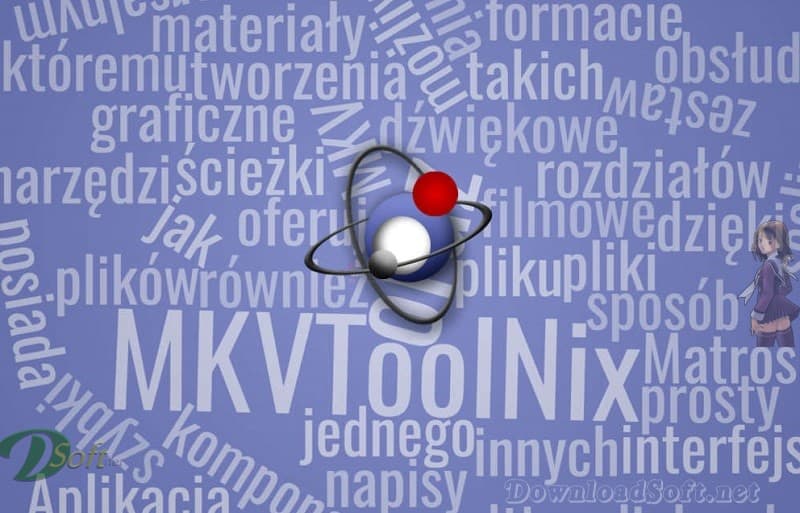
Unleash Your Inner Editor
Are you a creative writer looking to take your craft to the next level? Unleash your inner editor with the free and powerful video editing tool. Edit, cut, trim, and manipulate videos and audio files quickly and easily.
You can also add subtitles, watermarks, and even special effects to your videos. Download it today and start editing like a pro!
Technical Details
Software name: MKVToolNix
- Category: Photos Editing Software
- License: Open Source
- File size: 20.18 MB
- Core: 64/32-bits
- Languages: Supports many languages
- Developed by: Moritz Bunkus
- Official website: mkvtoolnix.download′
Minimum System Requirements
Check for the following system resources while running the program
- Operating System: Windows 11/10/8.1/8/7/Vista/XP/Mac, Linux, and others
- Memory (RAM): 2 GB or higher.
- Hard Disk: 50 MB of free hard disk space.
- Processor: Intel Pentium IV or higher.