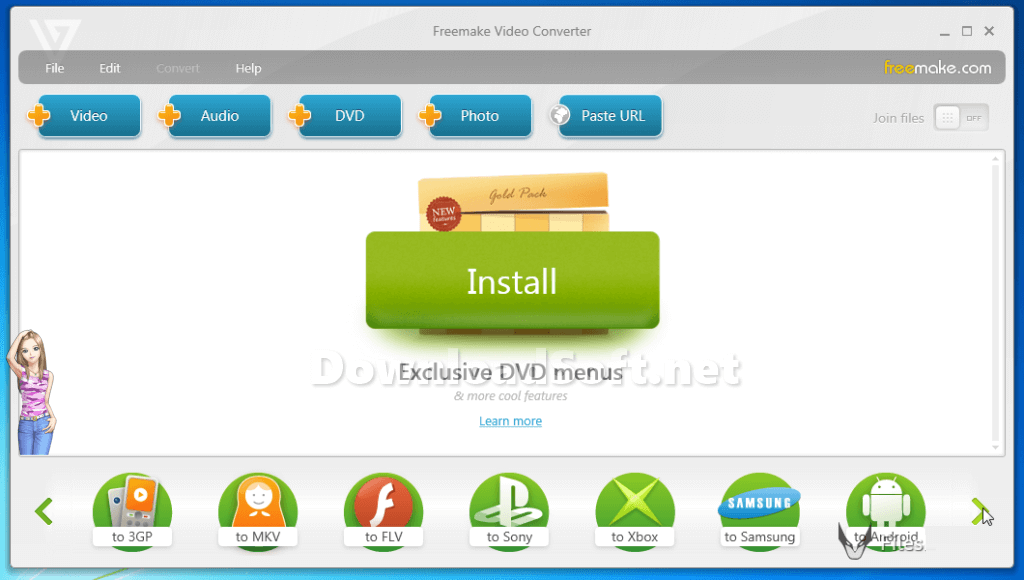Download PortExpert Identify Threats/Monitor Applications
Download PortExpert Identify Threats/Monitor Applications
Network Monitoring Tool
In the world of network management, monitoring and analyzing network traffic is crucial for maintaining security and performance. PortExpert is a powerful tool designed to help users monitor network connections and identify potential vulnerabilities. This guide will explore what it is, how to install and set it up, its features, customer support options, pros and cons, user experiences, comparisons with other tools, tips for effective usage, and the importance of network monitoring.
What is PortExpert?
It is a network monitoring tool that provides users with detailed insights into the network connections on their systems. It allows users to analyze traffic, detect unauthorized connections, and enhance overall network security. With its user-friendly interface and robust functionality, it is suitable for both casual users and network professionals.
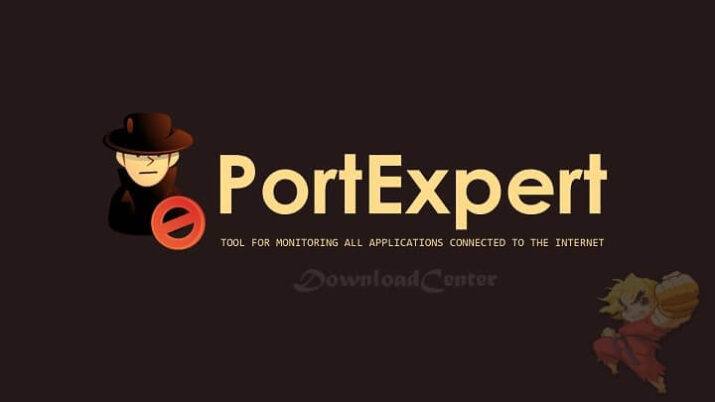
Key Features
- Real-Time Monitoring: Provides real-time insights into active network connections.
- Traffic Analysis: Analyzes traffic to identify unusual patterns or potential threats.
- User-Friendly Interface: Intuitive design that makes it easy to navigate and use.
- Alerts and Notifications: Notifies users of suspicious connections or activities.
Installation and Setup
Step-by-Step Installation Guide
Installing is a simple process:
- Download the Installer: Visit the official website to download the latest version.
- Run the Installer: Locate the downloaded file and double-click to start the installation process.
- Follow the Prompts: The installation wizard will guide you through the necessary steps.
- Complete Installation: Once the installation is complete, launch from your applications menu.
Initial Configuration
After installation, configure PortExpert to suit your monitoring needs:
- Set Up Monitoring Preferences: Adjust settings for alerts and notifications based on your security requirements.
- Review Active Connections: Familiarize yourself with the interface by reviewing the active network connections.
Features
Offers a variety of features that enhance network monitoring capabilities:
1. Real-Time Connection Monitoring
Allows users to view all active network connections in real-time, making it easy to identify unauthorized access.
2. Comprehensive Traffic Analysis
The tool analyzes network traffic to help users detect unusual behavior, such as unexpected outbound connections.
3. User-Friendly Dashboard
The intuitive dashboard presents information clearly, enabling users to quickly understand their network status.
4. Alerts for Suspicious Activity
Users receive alerts for any suspicious connections, allowing for immediate action to be taken to secure the network.
5. Detailed Connection Information
PortExpert provides detailed information about each connection, including the process name, remote address, and status.
Customer Support and Help Center
Available Resources
For users needing assistance, it provides several support options:
- Official Documentation: Comprehensive guides covering installation, configuration, and usage are available on the website.
- Help Center: A dedicated help center where users can find answers to common questions.
- Community Forums: Engage with the community to share experiences and seek advice.
Contact Support
If issues arise that cannot be resolved through self-help resources, users can submit a support ticket for personalized assistance.
Pricing and Plans
PortExpert is available as a free tool, making it an accessible option for users looking to enhance their network security without financial commitments.
Pros and Cons
Pros
- Free to Use: Completely free, providing valuable features without cost.
- Real-Time Monitoring: Offers immediate insights into network connections and potential threats.
- User-Friendly Interface: Easy to navigate, making it accessible for users of all skill levels.
- Alerts and Notifications: Helps users stay informed about suspicious activities.
Cons
- Limited Advanced Features: While effective, it may lack some advanced features found in premium network monitoring tools.
- Occasional False Positives: Users may experience alerts for benign activities, requiring manual review.
User Experiences and Testimonials
Positive Feedback
Users appreciate its effectiveness in monitoring connections and enhancing security. Many find it useful for identifying unauthorized access attempts.
Areas for Improvement
Some users suggest that additional advanced features would enhance the tool’s capabilities, making it even more robust for professional use.
Comparison with Other Tools
When comparing PortExpert with other network monitoring tools, several distinctions arise:
Alternatives
- Wireshark: A powerful network protocol analyzer that offers in-depth analysis but may be more complex for casual users.
- GlassWire: Provides network monitoring and firewall capabilities with a user-friendly interface, but may come with a cost.
- Netstat: A command-line tool that provides basic connection information but lacks a graphical interface.
Choosing the Right Tool
The choice of network monitoring tools often depends on user needs. For those seeking a free, user-friendly solution with real-time monitoring, it is an excellent option.
Tips for Using PortExpert
Best Practices
To maximize the effectiveness, consider the following tips:
- Regularly Review Connections: Make it a habit to check active connections to identify any unauthorized access.
- Configure Alerts: Set up alerts to notify you of suspicious activities promptly.
- Stay Informed: Keep up with updates and new features to enhance your monitoring capabilities.
- Use in Conjunction with Other Tools: Combine with other security tools for comprehensive protection.
Frequently Asked Questions (FAQs)
What is PortExpert used for?
It is used for monitoring network connections and analyzing traffic for potential security threats.
Is it free to use?
Yes, it is completely free to use.
Does it provide real-time monitoring?
Yes, it offers real-time insights into active network connections.
Can I customize alerts?
Yes, users can configure alerts to suit their security preferences.
How can I get support for PortExpert?
Support can be accessed through official documentation, the help center, or community forums.
Importance of Network Monitoring
Monitoring network connections is essential for maintaining security and performance. Understanding potential vulnerabilities and being aware of network activities helps protect against unauthorized access and data breaches.
Benefits of Effective Network Monitoring
- Enhanced Security: Identifying unauthorized connections helps prevent data breaches and attacks.
- Performance Optimization: Monitoring traffic can help identify bottlenecks and improve network performance.
- Proactive Threat Management: Early detection of suspicious activities allows for timely response and mitigation.
Tutorials and Additional Resources
For those looking to deepen their understanding, various resources are available:
- Official Documentation: Comprehensive guides covering installation and usage.
- Video Tutorials: Step-by-step guides demonstrating features and configurations.
- Community Contributions: Blogs and articles from experienced users sharing tips and best practices.
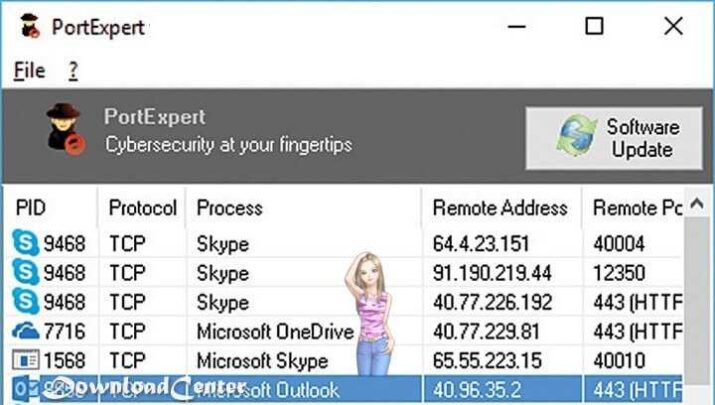
System Requirements
Before installing, ensure that your system meets the following requirements:
- Operating System: Compatible with Windows.
- RAM: A minimum of 2 GB of RAM is recommended.
- Disk Space: At least 100 MB of free disk space for installation.
Conclusion
In conclusion, PortExpert is a powerful and user-friendly network monitoring tool that provides essential insights into network connections and security. Its real-time monitoring capabilities, alerts for suspicious activity, and intuitive interface make it a valuable resource for users looking to enhance their network security. By understanding its features and following best practices, you can effectively utilize them to safeguard your network against potential threats. As the need for effective network monitoring continues to grow, it remains a key player in the security landscape.
Technical Details
- Category: Security Software
Software name: PortExpert
- License: Freeware
- File size: 2.14 MB
- Version: Latest
- Core: 32/64-bit
- Operating Systems: Windows XP, 7, 8, 10, 11
- Languages: Multilingual
- Developed company: KC Softwares
- Official website: kcsoftwares.com
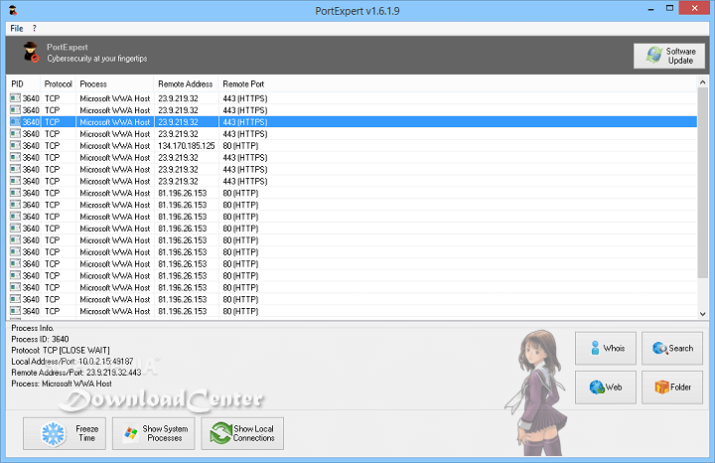
Minimum System Requirements
- CPU: Intel Pentium IV or compatible
- RAM: 512 MB
- Hard drive: 50 MB of free space
Download PortExpert Identify Threats