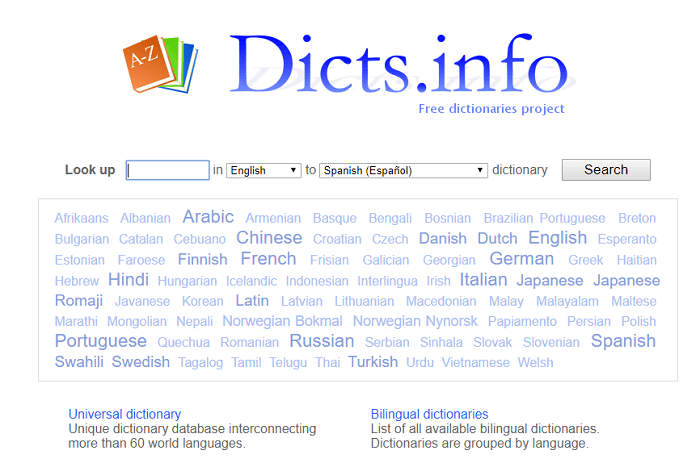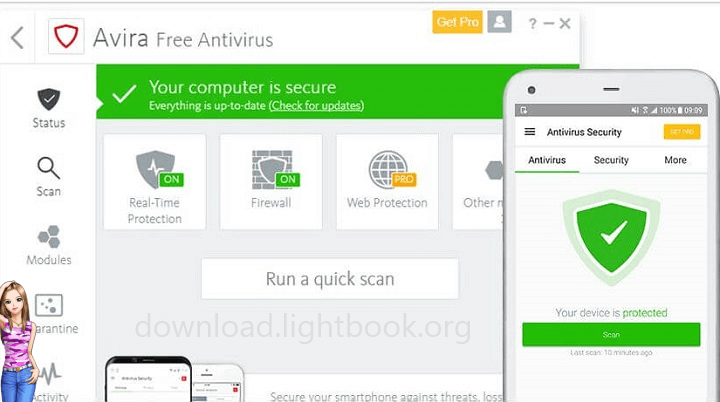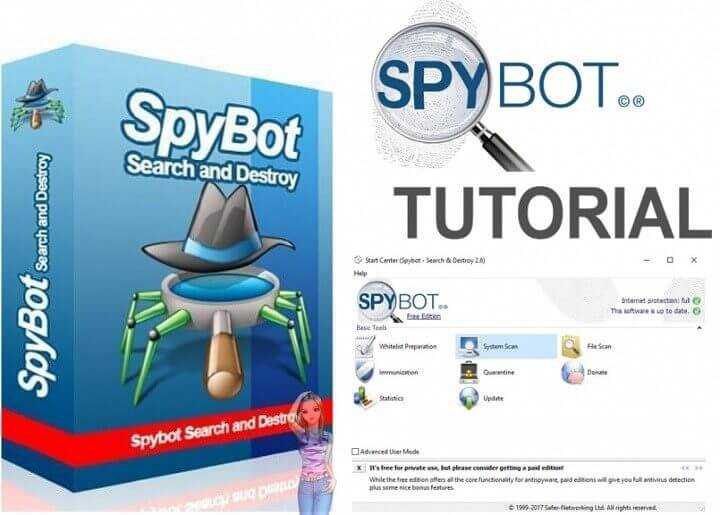Download Kaspersky Rescue Disk Free 2025 for Windows PC
Download Kaspersky Rescue Disk Free 2025 for Windows PC
Kaspersky Rescue Disk: A Comprehensive Guide
In the evolving landscape of cybersecurity, having the right tools is essential. One such tool is Kaspersky Rescue Disk, a powerful utility designed to help users tackle severe malware infections that traditional antivirus software may struggle to handle. In this article, we will explore what this tool is, how to install and set it up, its features, and more.
What is Kaspersky Rescue Disk?
Kaspersky Rescue Disk is a free utility that scans and removes malware from infected computers. Unlike traditional antivirus solutions that operate within the Windows environment, this tool runs independently, making it particularly effective against persistent malware. By booting from this disk, users can perform thorough scans and cleanups of their systems.
The disk is essentially a Linux-based operating system that includes Kaspersky’s antivirus tools, allowing users to access files and perform repairs even when their Windows installation is compromised. Given the sophistication of modern cyber threats, having a reliable backup solution like this can provide significant peace of mind.

Installation and Setup
Setting up Kaspersky Rescue Disk is straightforward. First, download the disk image from the official Kaspersky website, ensuring you have the latest version for optimal protection.
Once downloaded, create a bootable USB drive or burn the image to a CD/DVD. Tools like Rufus can simplify this process. After creating the bootable media, restart your computer and access the BIOS or boot menu to select the USB drive or CD/DVD as the boot device.
After booting, users will encounter a user-friendly interface. The setup process involves selecting your preferred language and configuring any necessary network settings. Once everything is set up, you can begin scanning your system for malware.
Features
Kaspersky Rescue Disk is packed with features that enhance its effectiveness. One of its standout capabilities is performing full system scans, examining every file and application on your computer. This thorough approach ensures that even deeply embedded malware can be detected and removed.
Additionally, it offers a quick scan option for users who need a faster check. This is particularly useful for those who suspect only minor issues. The utility includes various customization settings for scans, allowing users to target specific files or directories.
Another significant feature is its built-in update function, which can download the latest virus definitions when connected to the internet. This ensures that users have the most up-to-date protection against emerging threats. Furthermore, the tool supports various file systems, making it compatible with multiple operating systems.
Customer Support and Help Center
Kaspersky provides robust customer support for users of Kaspersky Rescue Disk. The official website features a comprehensive help center filled with articles, guides, and FAQs that cover common issues. Users can also access forums where they can share experiences and seek advice from other users.
For more direct assistance, Kaspersky offers email and chat support, ensuring timely help for any problems encountered while using the tool. Community forums are also valuable resources for troubleshooting and learning advanced techniques.
Pricing and Plans
One of the most attractive aspects of Kaspersky Rescue Disk is that it is completely free. This makes it an appealing choice for users who need powerful malware removal tools without a financial commitment. While Kaspersky offers premium products with additional features, this rescue disk stands out as a reliable free option.
For those seeking comprehensive protection, Kaspersky has various paid plans for their antivirus products, which include additional features like real-time protection and firewall security. However, for immediate malware removal needs, this disk remains an invaluable tool without any cost.
Pros and Cons
Like any software, Kaspersky Rescue Disk has its advantages and disadvantages. A significant pro is its effectiveness in detecting and removing malware that other solutions might miss. The ability to run outside of Windows is another major advantage, allowing for deeper system scans.
However, some users may find the setup process requires a bit of technical knowledge, which might not be suitable for everyone. Additionally, while it is a powerful tool for malware removal, it does not provide real-time protection. Therefore, users are encouraged to use it alongside other antivirus solutions for comprehensive security.
User Experiences and Testimonials
User experiences with Kaspersky Rescue Disk are generally positive. Many users report its effectiveness in removing stubborn malware infections that other tools fail to address. Testimonials highlight the utility’s user-friendly interface and the comprehensive nature of its scans. Some users emphasize the importance of having this disk as part of their overall cybersecurity strategy.
Occasionally, some users encounter difficulties during installation or while attempting to update virus definitions. Nonetheless, the overall positive feedback reinforces this tool’s reputation as a reliable option for system maintenance and malware removal.
Comparison with Other Tools
When comparing Kaspersky Rescue Disk to other malware removal tools, it becomes clear that it holds its own in terms of effectiveness and ease of use. Other options like Bitdefender Rescue Disk and Avast Rescue Disk offer similar functionalities, but users often prefer Kaspersky for its comprehensive scanning capabilities and frequent updates.
While other tools may have their strengths, Kaspersky’s longstanding reputation in the cybersecurity industry adds an extra layer of trust. This disk consistently ranks high in effectiveness against various types of malware, making it a strong contender in the market.
Tips for Using Kaspersky Rescue Disk
To maximize the benefits, consider the following tips:
- Always Update: Ensure that you update virus definitions before running a scan to increase detection rates.
- Perform Regular Scans: Even without suspected infections, routine scans can help catch issues early.
- Use in Safe Mode: For particularly stubborn infections, booting in Safe Mode before using the disk can be effective.
- Backup Important Data: Always back up essential files before major scans to prevent potential data loss.
- Monitor System Performance: After using the disk, keep an eye on your system to ensure smooth operation.
Following these tips will enhance your experience and effectiveness when using this rescue tool.
Frequently Asked Questions (FAQs)
What is the Kaspersky Rescue Disk used for?
This disk is used to scan and remove malware from infected systems, especially when traditional solutions cannot operate effectively.
Is it free to use?
Yes, it is completely free to download and use.
Can it be used on a Mac?
The disk is primarily designed for Windows systems, but it can run on any computer that supports booting from USB or CD.
Do I need to install it on my computer?
No installation is required; it is a bootable tool that runs independently of your operating system.
How often should I use it?
It’s recommended to use the disk whenever you suspect malware or periodically as part of your system maintenance routine.
Importance of System Maintenance
Regular system maintenance is crucial for optimal performance and security. Kaspersky Rescue Disk is a key component of this maintenance, providing a reliable means of addressing malware threats. By integrating tools like this into your routine, you can significantly reduce the risk of severe infections and system failures.
Maintaining your system also involves keeping software up to date, backing up important files, and performing routine scans. A holistic approach to maintenance can create a safer digital environment.
Tutorials and Additional Resources
For those looking to dive deeper into using Kaspersky Rescue Disk, numerous tutorials are available online. The official website offers detailed guides on installation, usage, and troubleshooting. Community forums and tech blogs often feature user-generated content that can provide valuable insights.
YouTube also hosts a wealth of video tutorials that visually demonstrate setup and scanning processes, making it easier for users to follow along. Engaging with these resources can enhance your understanding and usage of this rescue tool.
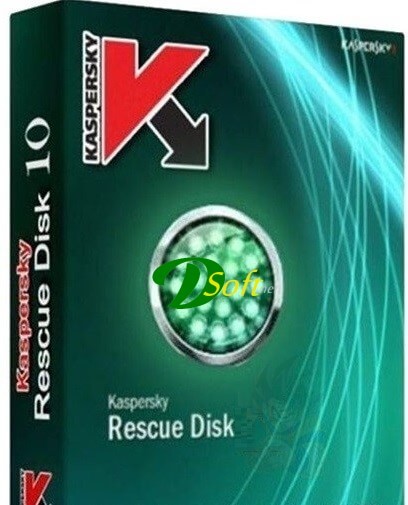
System Requirements
Before using Kaspersky Rescue Disk, ensure your system meets the necessary requirements. The disk is compatible with most modern computers and requires minimal resources. It can run on systems with a basic CPU and at least 512 MB of RAM. While these requirements are low, a faster system will significantly improve scanning and removal processes. Ensuring your hardware is up to par will provide a smoother experience.
Conclusion
In conclusion, Kaspersky Rescue Disk is an invaluable tool for anyone serious about maintaining their system’s security. Its ability to scan and remove malware effectively makes it a must-have in any cybersecurity toolkit. With a user-friendly interface and powerful features, it remains relevant in today’s threat landscape.
Understanding how to install, set up, and utilize this rescue disk can help safeguard your system against various threats. Regular maintenance, combined with effective use of this tool, will lead to a safer and more reliable computing environment. Whether you are a casual user or a tech enthusiast, integrating this disk into your cybersecurity practices will undoubtedly enhance your overall digital safety.
Technical Details
- Category: System Security
Software name: Kaspersky Rescue Disk
- License: Free
- File size: 609 MB
- Core: 32/64-bit
- Operating Systems: All Windows Systems and Mac
- Languages: Multilingual
- Developed company: Kaspersky Lab
- Official website: kaspersky.com
Download Kaspersky Rescue Disk Free