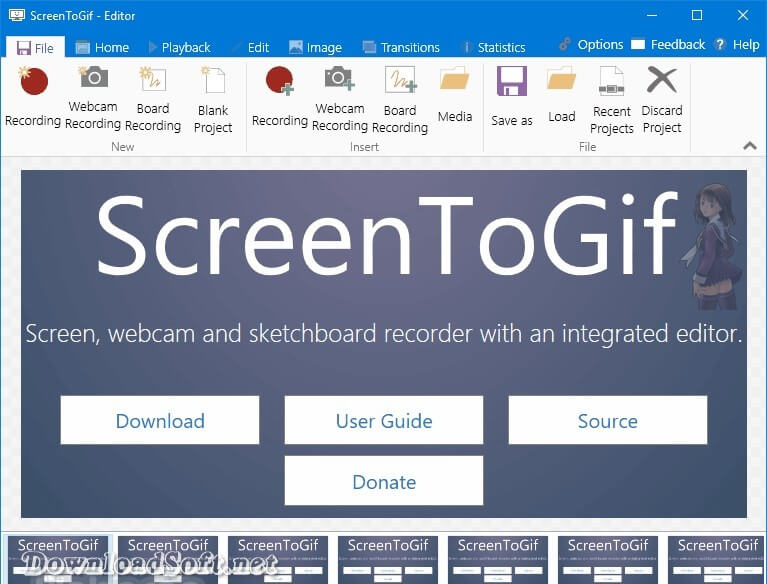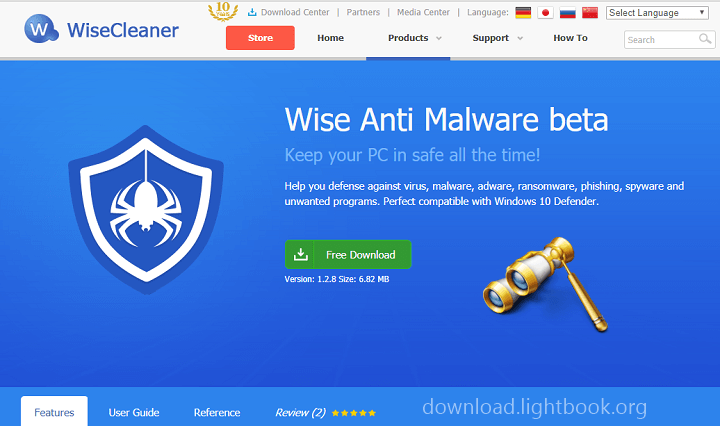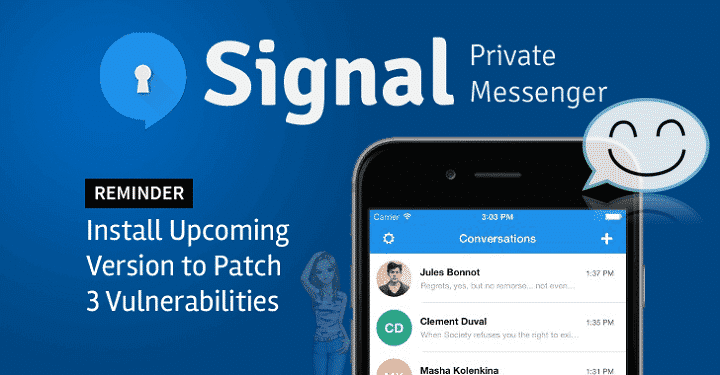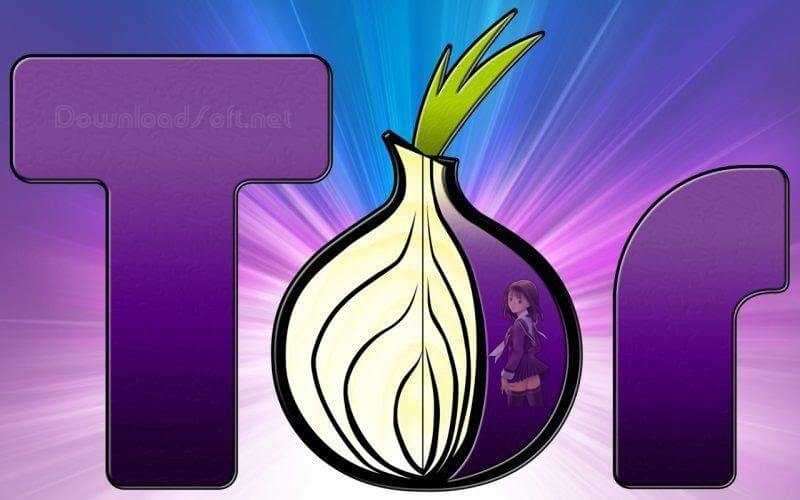Download Torch Browser Free 2025 for Windows and Mac
Download Torch Browser Free 2025 for Windows and Mac
Comprehensive Guide to Torch Browser
Torch Browser is a versatile web browser that combines traditional browsing with unique features aimed at enhancing the user experience. Known for its multimedia capabilities, it allows users to download videos, manage torrents, and enjoy a built-in media player. In this article, we will delve into the various aspects of Torch Browser, including its installation process, features, customer support, and user experiences. This guide aims to provide a thorough understanding of the browser and its functionalities.
What is Torch Browser?
It is a Chromium-based web browser designed for users seeking a more integrated online experience. It incorporates features that cater to multimedia consumption, making it an appealing choice for users who frequently watch videos or download media content. The browser’s interface is user-friendly, resembling that of Google Chrome, which makes it easy for new users to adapt quickly. It also includes built-in torrent management, a media downloader, and social media integration, setting it apart from standard browsers.
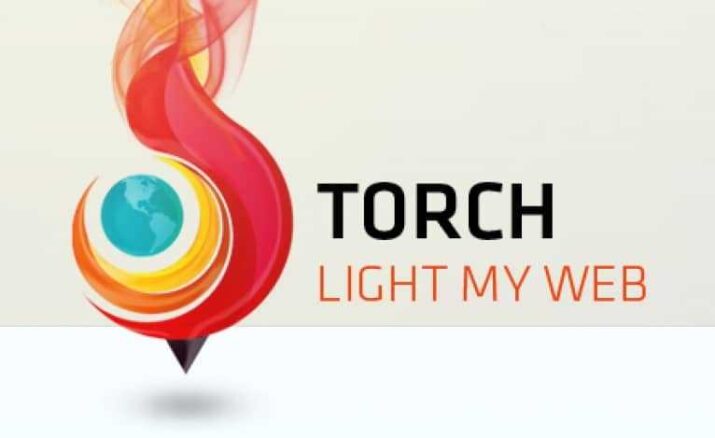
Key Features
The browser supports various extensions and themes, enhancing customization. Users can also benefit from a built-in media player that supports multiple formats, allowing for easy playback without needing third-party applications. Additionally, it offers a unique feature called “Torch Torrent,” which allows users to download torrents directly from the browser without needing a separate client.
Installation and Setup
Installing Torch Browser is a straightforward process that ensures users can get started quickly.
System Requirements
Before installation, it’s essential to check the system requirements to ensure compatibility:
- OS: Windows 7 or later, macOS
- Processor: Intel Pentium 4 or above
- Memory: 1 GB RAM or more
- Disk Space: 200 MB of free disk space
Installation Steps
- Download the Installer: Visit the official Torch Browser website to download the installation file.
- Run the Installer: Double-click the downloaded file and follow the on-screen instructions.
- Select Options: During installation, users can choose to set Torch as their default browser or opt-in for additional features.
- Complete Installation: Finish the installation process and launch the browser.
Troubleshooting Installation Issues
If users encounter issues during installation, they should ensure that their operating system is up to date. Common solutions include disabling antivirus software temporarily, checking for sufficient disk space, and verifying internet connections. The official website also provides troubleshooting resources for more specific issues.
Features
Torch Browser boasts a range of features that enhance its appeal to users seeking a comprehensive browsing experience.
Built-in Media Downloader
One of the standout features is its built-in media downloader, which allows users to download videos from popular streaming sites with ease. This feature supports multiple formats, making it convenient for users to save their favorite content for offline viewing.
Torch Torrent
The Torch Torrent feature enables users to download torrent files directly from the browser without the need for additional software. This integration streamlines the process of finding and downloading torrent files, making it a favorite among users who frequently utilize torrents.
Media Player
Torch Browser includes a built-in media player that supports various audio and video formats. This feature allows users to play downloaded content directly within the browser, eliminating the need for third-party media players. The player is user-friendly and offers basic controls for playback.
Social Media Integration
The browser also features social media integration, allowing users to share content easily on platforms like Facebook and Twitter. This functionality enhances user engagement and makes sharing interesting content more convenient.
Customer Support and Help Center
Having reliable customer support is crucial for addressing user concerns and enhancing the overall experience.
Contacting Support
Users can reach customer support through the official website, which provides options for email support and a contact form. The support team is generally responsive and ready to assist with technical issues or inquiries about features.
Help Center Resources
The help center offers a variety of resources, including FAQs, troubleshooting guides, and user manuals. These resources are designed to empower users to resolve common issues independently. The comprehensive nature of the help center ensures that users can find information about installation, features, and troubleshooting without needing direct support.
Pricing and Plans
Torch Browser is free to download and use, making it accessible to a wide range of users. There are no hidden fees or subscription plans associated with the browser, which is a significant advantage for users looking for a cost-effective browsing solution.
Additional Features
While the core functionalities are available for free, some additional features may be offered through premium services or add-ons. Users can explore these options within the browser, but are not required to pay for the basic browsing experience.
Pros and Cons
Understanding the advantages and disadvantages of Torch Browser can help users make informed decisions about whether it suits their needs.
Pros
- Versatile Multimedia Features: The built-in media downloader and player cater to users who frequently consume media content.
- User-Friendly Interface: The familiar interface makes it easy for new users to adapt.
- Torrent Management: The ability to download torrents directly enhances convenience for users who utilize these services.
Cons
- Limited Customization: Compared to other browsers, Torch offers fewer customization options for advanced users.
- Performance Issues: Some users report occasional performance lags, particularly when handling multiple downloads or extensions.
User Experiences and Testimonials
Hearing from other users can provide valuable insights into the effectiveness and usability of Torch Browser.
Positive Feedback
Many users appreciate the browser’s multimedia capabilities, particularly the built-in downloader and media player. The convenience of not needing separate software for torrents and media playback is frequently highlighted. Users often mention that these features enhance their overall browsing experience, making it more enjoyable and efficient.
Constructive Criticism
Some users express concerns about the limited customization options and occasional performance issues. While most users find the browser functional and easy to use, those seeking advanced features may find it lacking in certain areas. Nevertheless, many agree that the browser serves its purpose well for everyday use.
Comparison with Other Tools
When comparing Torch Browser with other web browsers, several factors come into play, including features, performance, and user experience.
Similar Browsers
Browsers like Google Chrome and Firefox offer extensive features and customization options. However, its unique multimedia integration sets it apart. While Chrome is renowned for its extensions and speed, Torch focuses on media consumption, making it a better choice for users who prioritize downloading videos and torrents.
User Preferences
User preferences often dictate which browser to choose. Those who prioritize speed and extensive features may prefer Chrome or Firefox, while users focused on multimedia might lean towards Torch Browser for its convenience and built-in functionalities.
Tips for Using Torch Browser
To maximize your experience with Torch Browser, consider the following tips:
- Explore Built-in Features: Take advantage of the media downloader and torrent manager to streamline your browsing experience.
- Customize Settings: Adjust your privacy and security settings to enhance your online safety while browsing.
- Regular Updates: Keep the browser updated to benefit from the latest features and security improvements.
- Utilize Extensions: Explore available extensions to enhance functionality, even if Torch offers fewer options than some competitors.
- Engage with the Community: Participate in online forums or communities to share experiences and learn from other users.
Frequently Asked Questions (FAQs)
Is Torch Browser available on mobile devices?
Currently, it is primarily available for desktop operating systems. There is no dedicated mobile app, but users can access similar functionalities through other mobile browsers.
Can I use Torch Browser for private browsing?
Yes, Torch Browser includes a private browsing mode that allows users to browse without saving history or cookies.
Importance of System Maintenance
Regular system maintenance is crucial for ensuring optimal performance while using Torch Browser. Keeping your operating system and drivers up to date can prevent crashes and enhance the overall user experience. Regularly clearing the cache and unnecessary files can also improve performance, allowing the browser to run smoothly.
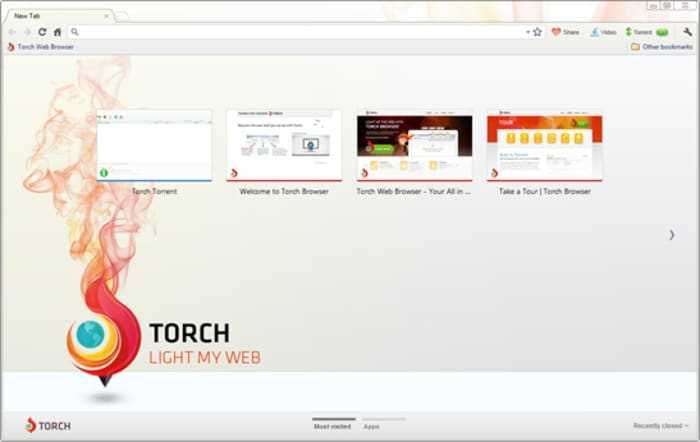
Tutorials and Additional Resources
For users looking to improve their skills, various online tutorials and resources can provide valuable insights. Websites and forums often feature tips and tricks shared by experienced users, helping newcomers navigate the browser effectively. Engaging with these resources can enhance your understanding of Torch Browser and its features.
Conclusion
Torch Browser stands out as a versatile web browser that caters to users seeking a comprehensive multimedia experience. Its unique features, including a built-in media downloader and torrent management, make it an appealing choice for many. By understanding its functionalities, installation process, and user experiences, users can fully immerse themselves in what it has to offer. Whether you’re a casual user or someone who frequently consumes media online, this browser provides a valuable tool for enhancing your browsing experience.
Product Details
- Categories: Internet Browsers
Software title: Torch Browser
- License: Free
- File dimension: 1.6 MB
- Support techniques: Windows 7, 8, 10, 11, Vista, XP
- Languages: English and supported in lots of languages.
- Developer: Torch Media Inc.
- Official website: torchbrowser.com
Download Torch Browser Free